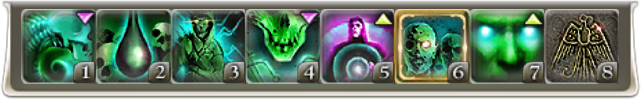Crasher17446@legacy41699648 (talk | contribs) No edit summary |
Bot ishmael@legacy41684885 (talk | contribs) m (Adding de: language link) |
||
| (10 intermediate revisions by 8 users not shown) | |||
| Line 1: | Line 1: | ||
| − | [[Image:Skill_bar.png|Default Skill |
+ | [[Image:Skill_bar.png|Default Skill Bar]] |
<!-- I haven't used 'thumb' intentionally. It looked pretty dumb in the preview, with it being such an odd size. - LordBiro --> |
<!-- I haven't used 'thumb' intentionally. It looked pretty dumb in the preview, with it being such an odd size. - LordBiro --> |
||
| − | The '''Skill Bar''' contains all your currently equipped [[ |
+ | The '''Skill Bar''' contains all your currently equipped [[Skill]]s. |
| − | The [[Skill Bar]] has 8 slots. According to the |
+ | The [[Skill Bar]] has 8 slots. According to the official explanation this is because ''"most skills come in the form of a ring to be worn on the character's finger, which is why one can take only 8 skills into battle."'' |
| − | To execute one of the equipped Skills you can click on its icon or press its corresponding key. Skills are always numbered 1 to 8 on the keyboard, unless you change their shortcuts (in this case, the numbers disappear) |
+ | To execute one of the equipped Skills you can click on its icon or press its corresponding key. Skills are always numbered 1 to 8 on the keyboard, unless you change their shortcuts (in this case, the numbers disappear). |
| + | Some skills will require you select a specific [[target]] before execution: either an ally, a foe, a pet or a spirit. Offensive skills and attacks may automatically select a valid target if one wasn't selected manually, as long as there is one available and Auto-Targetting is not disabled in the General Options panel (F11). |
||
| ⚫ | |||
| + | |||
| ⚫ | |||
| + | An upward arrow in the top right corner of the skill icon indicates that the skill is an [[Enchantment]]. A downward arrow in the same location indicates that the skill is a [[Hex]]. |
||
| + | |||
| ⚫ | |||
| ⚫ | |||
[[Category:User_Interface]] |
[[Category:User_Interface]] |
||
| + | |||
| + | [[de:Fertigkeitsbalken]] |
||
Latest revision as of 16:20, 7 December 2010
The Skill Bar contains all your currently equipped Skills.
The Skill Bar has 8 slots. According to the official explanation this is because "most skills come in the form of a ring to be worn on the character's finger, which is why one can take only 8 skills into battle."
To execute one of the equipped Skills you can click on its icon or press its corresponding key. Skills are always numbered 1 to 8 on the keyboard, unless you change their shortcuts (in this case, the numbers disappear).
Some skills will require you select a specific target before execution: either an ally, a foe, a pet or a spirit. Offensive skills and attacks may automatically select a valid target if one wasn't selected manually, as long as there is one available and Auto-Targetting is not disabled in the General Options panel (F11).
An upward arrow in the top right corner of the skill icon indicates that the skill is an Enchantment. A downward arrow in the same location indicates that the skill is a Hex.